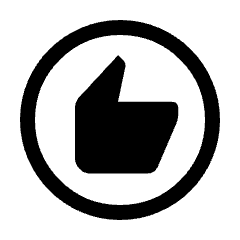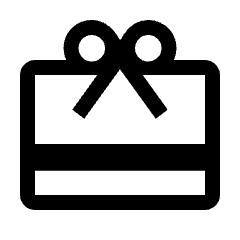Select any titles for a description. Add to cart to purchase.
Purchase your eBooks:
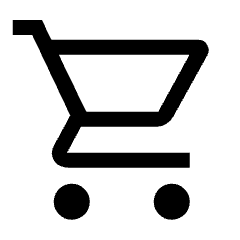
You can also Recommend or Purchase as a Gift. The person you selected will receive an email with the list of eBooks you recommended and free access if you’ve already purchased them as a gift.
You can purchase all titles for 50% off.
Or, purchase a complete developmental category. Select any of the six for a description.
You will be prompted to enter your email and a password when you purchase. It is not recommended that you use a work email or computer as it might be filtered.
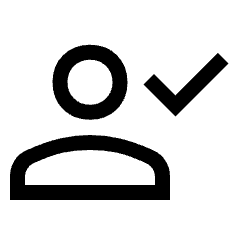
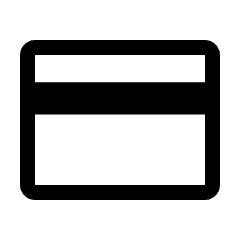
Save your Welcome Email
Save your registration password. Save your welcome email in a folder you can access. You’ll need both of these to gain future access.
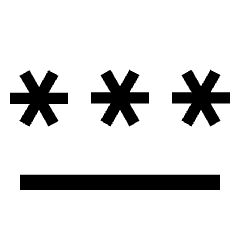
Access your eBooks:
Accessing your eBooks isn’t hard but requires a few steps.
Step One
After purchasing, you’ll receive a Welcome email. Before going to your email:
Ask yourself:
Do I want to use my desktop to read?
Open the Welcome email via your desktop.
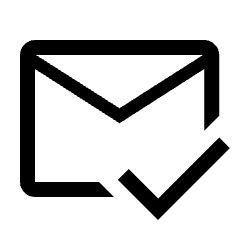
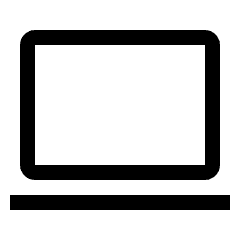
Do I want to use my tablet to read?
Open the Welcome email via your tablet.
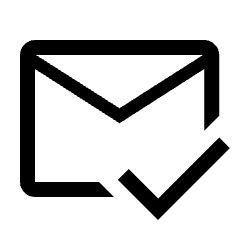
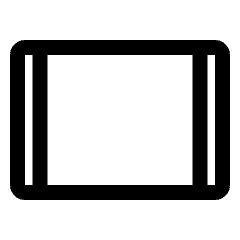
Do I want to use my phone to read?
Open the Welcome email via your smart phone.
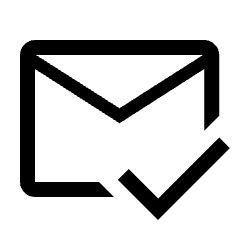
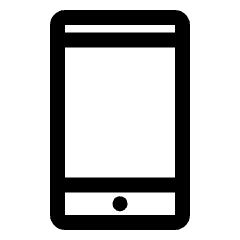
Step Two
Save the Welcome email message to an email folder.
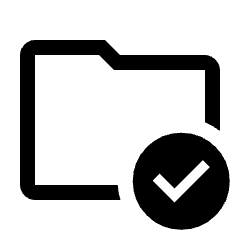
Step Three
When you want to access your eBooks on a different device, open the welcome email that you previously saved using the new device. You’ll also need your saved password.
This opens up your eBook Library, allowing you to access it in two different locations.
The process of going in between devices can seem a little tricky, but it’s not hard.
3 Devices Only
You can only have 3 allowable devices. If you add more than 3, your access will be blocked and you’ll have to email us and start the process over.
If you experience problems, no problem, just email us and we’ll sort you out.
For troubleshooting, see a complete How to Use Guide.
3 Devices Only